WorkFlo Designer - Contract Event Node
This node is a background node that is used to listen for contract events on the blockchain network. It allows the event to be filtered using either hardcoded values, or values from the spreadsheet. The node will listen for the event and write the event data to the specified cell based on the JSON path expression. Each time a valid event is received, the workflow process will automatically be routed to the next node.
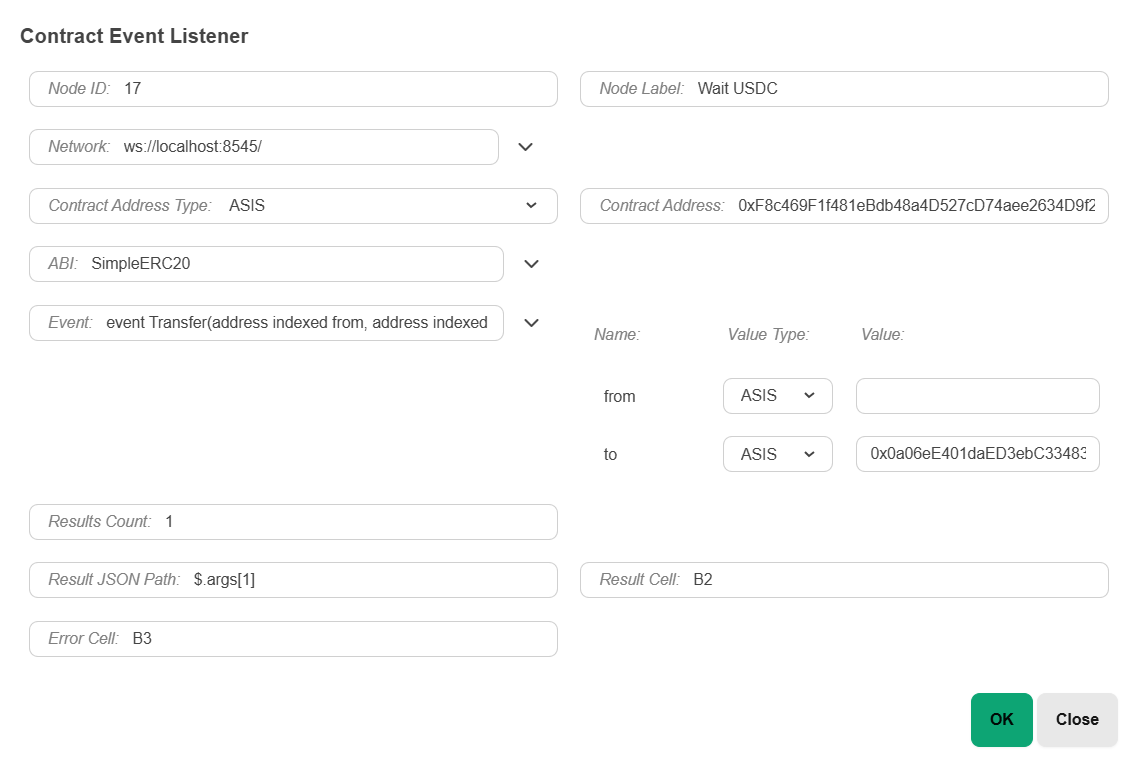
Properties
Node ID
Auto-generated node ID. Read only.
Node Label
The label of the node to be displayed on the workflow canvas.
Network
The Web3 API endpoint to use. This endpoint must be compatible with the underlying Ethers v6 library. Only WebSocket protocols (WSS) are supported for the listener node. This URL will typically include your API key.
Contract Address
The address of the contract to listen for events. This value can be a hardcoded blockchain address, or it can be a spreadsheet address which resolves to a blockchain address.
Contract Address Type
The type of the contract address.
- ASIS - As-is. The Contract Address value will be used as is.
- CELLADDRESS - Cell Address. The Contract Address value will be interpreted as a spreadsheet address and the value at that address will be used as the contract address.
ABI - Application Binary Interface
The ABI (Application Binary Interface) is a JSON representation of the contract's methods and events. It is used to encode and decode the data sent to and received from the contract. The ABI allows the application to interact with the contract by providing the necessary information to call its functions and handle its responses.
The system has a few standard ABIs available, but additional ABIs can be added using the Contract ABI application.
You can select an ABI using the dropdown below.
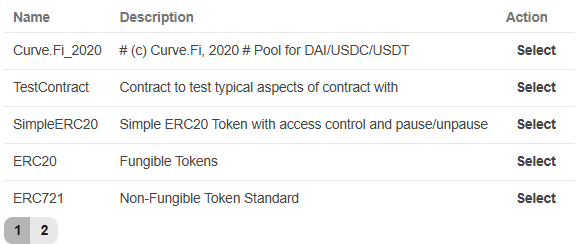
Event
The event of the contract to subscribe to. You can select any of the available events on the ABI using the dropdown. See the example of an ERC20 contract below.
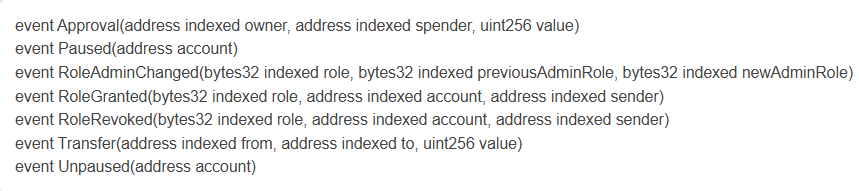
Filter Values
A list of filter values to be used to filter the event.
- Name - The name of the parameter.
- Value Type - The type of the value to be passed. The value can be one of the following:
- ASIS, As-is: The value is used as is.
- CAASIS, Cell Address, as-is: The value is interpreted as a spreadsheet address and the value at that address will be used as the filter value.
- Value - The value of the filter parameter.
Results Count
The number of results you want to extract from the contract event log. The results count will determine how many Result JSON Path and Result Cell pairs you can specify.
Result JSON Path
A JSON path expression to extract the results from the contract call outcome. The JSON path expression must always start with a
$and can use the operators as described by the JSON Path Expression below. If no path expression is specified, the event information will be ignored, but the workflow node will continue.Result Cell
The spreadsheet address to write the parsed event result to.
Error Cell
The spreadsheet address to write the error to should any error occur during the event processing.
