Role Management
Roles are central to assignment tasks in workflow processes, as these tasks are assigned to a role rather than directly to users. Crypto WorkFlo allows multiple users to be added to a role (or removed).
Create a New Role
Navigate to the Roles application and click on the
icon. Fill in the details and click on the
icon. In the Member section, select the users who need to belong to this role.
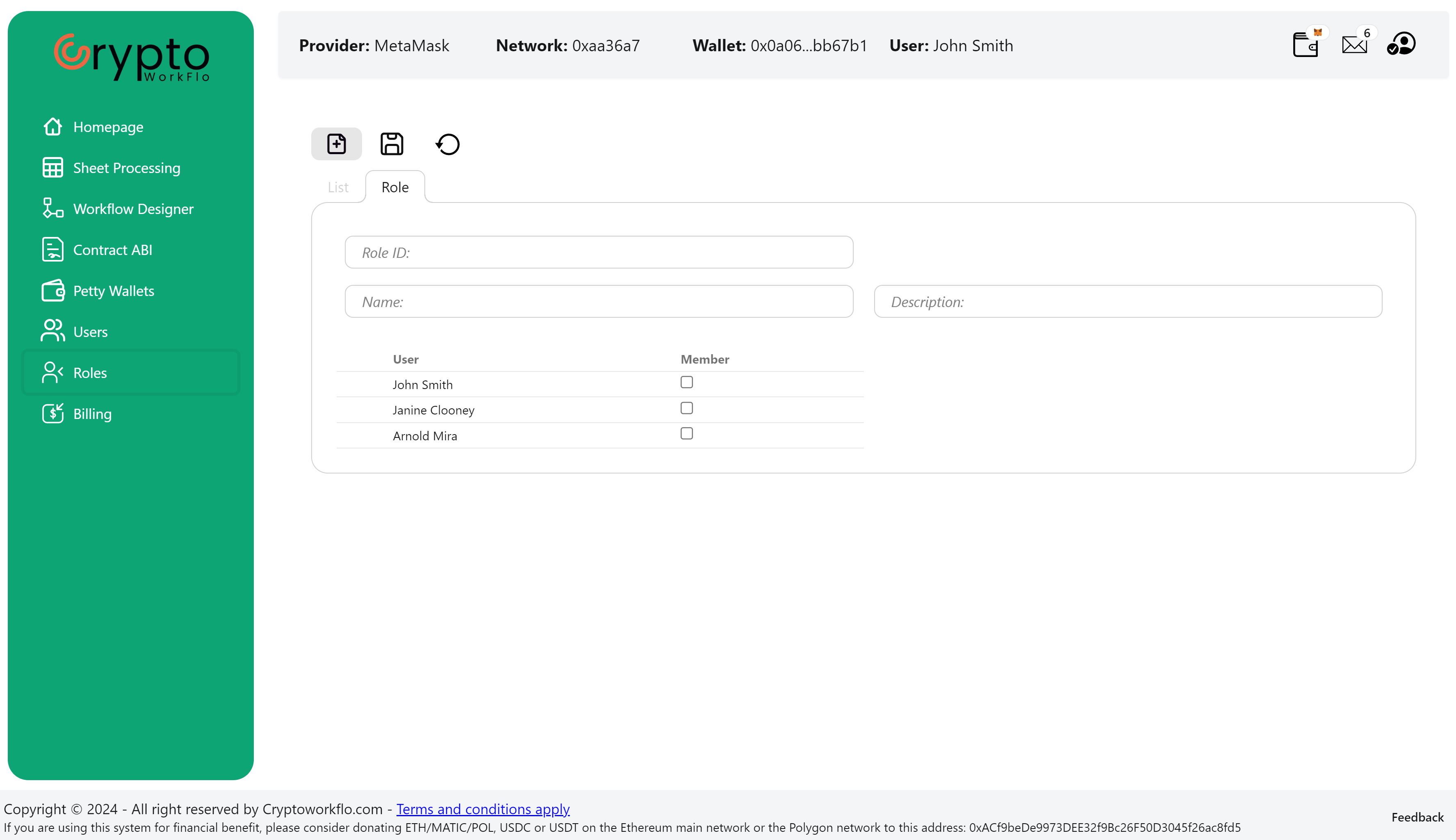
Edit an Existing Role
Navigate to the Roles application and enter the details of the role into the search field and press the enter key on your keyboard to search for the role. Click on the icon to start editing the role record.
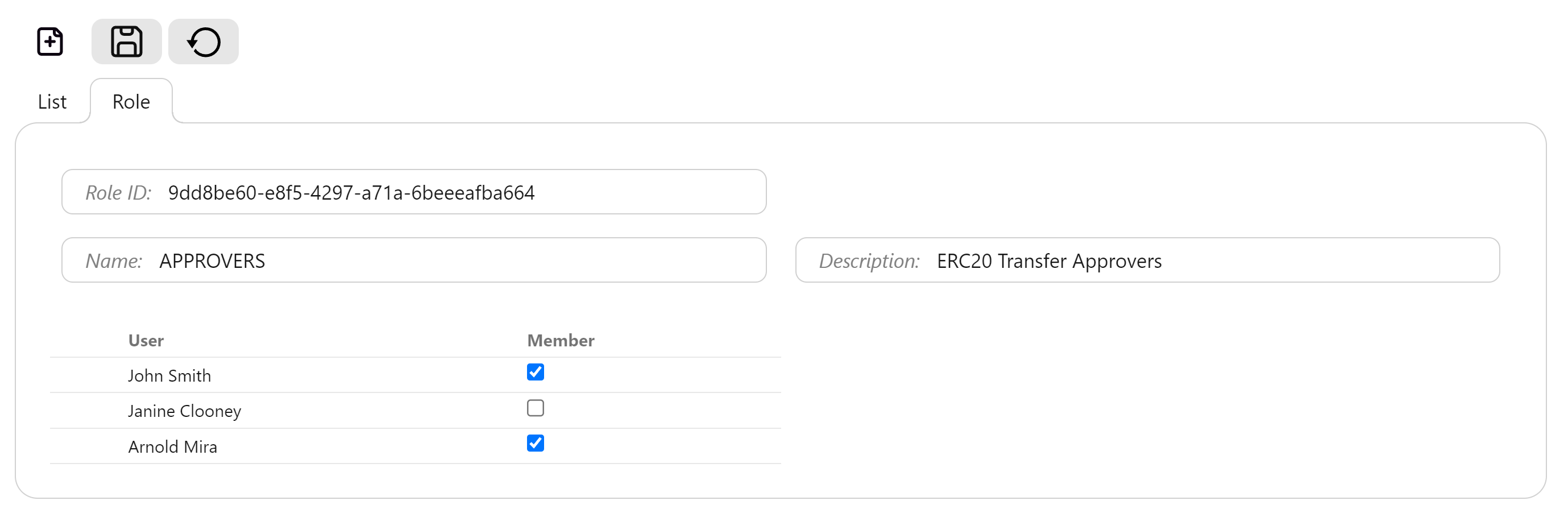
Once you have edited the role record, you can click on the icon to save your changes.
