ABI Definition
An Application Binary Interface (ABI) is a crucial component in the world of smart contracts, especially within the Ethereum ecosystem. Here’s a breakdown of what it is and why it’s important.
What is an ABI
An ABI is essentially an interface that defines how to interact with a smart contract. It specifies the functions and structures available in the contract and how to encode and decode data to call those functions.
Why is an ABI important?
- Communication: Smart contracts are written in high-level languages like Solidity but are stored on the blockchain as bytecode, which is not human-readable. The ABI acts as a bridge, allowing external applications (like web apps) to interact with the smart contract by translating human-readable function calls into bytecode and vice versa.
- Function Selector: The ABI lists all the functions and their parameters in a JSON format. This allows developers to know which functions can be called and what data types they expect.
- Interoperability: By standardising how data is encoded and decoded, ABIs ensure that different applications and contracts can interact seamlessly on the blockchain.
How Does ABI Work?
An ABI is essentially an interface that defines how to interact with a smart contract. It specifies the functions and structures available in the contract and how to encode and decode data to call those functions.
- Function Signatures: Names and parameters of the functions.
- Event Signatures: Names and parameters of the events (also known as log entries).
- Data Types: Types of data that functions expect and return.
- Error Types: Types of errors that functions might raise.
Example
Here’s a simplified example of what an ABI might look like in JSON format:

Purpose of the Contract ABI Application
The Contract ABI application allows an administrator to define the contract interfaces which can be used during the design of WorkFlo contract interactions. Specifically, it allows the WorkFlo designer to select the method or event in a human-readable format. It also allows the underlying libraries to decode the binary-encoded error messages which the smart contract might raise during a WorkFlo execution into a format which is more easily interpreted by the user.
Built-in ABI
Crypto WorkFlo comes with a few built-in ABIs for standard contracts like ERC20, ERC721, ERC1155, CurveTricrypto, etc. You can also add your own ABIs as described below.
Create a New ABI
Navigate to the Contract ABI application and click on the
icon. Fill in the details and click on the
icon. In the ABI JSON field, copy and paste the ABI for the contract. Once you have supplied the
ABI, it will be parsed and the outcome will be displayed in a human-readable format.
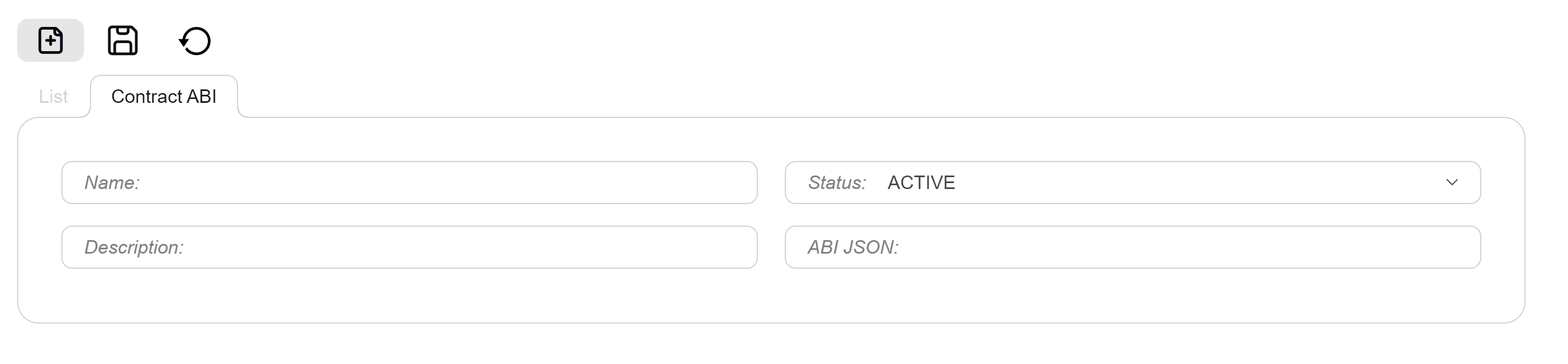
To find the ABI for a contract, you can either obtain it from the developer of the smart
contract, or find it on a website like
Etherscan.
Edit an Existing Contract ABI
Navigate to the Contract ABI application and enter the details of the ABI into the search field, then press the enter key on your keyboard to search for the ABI. Click on the icon to start editing the ABI record.
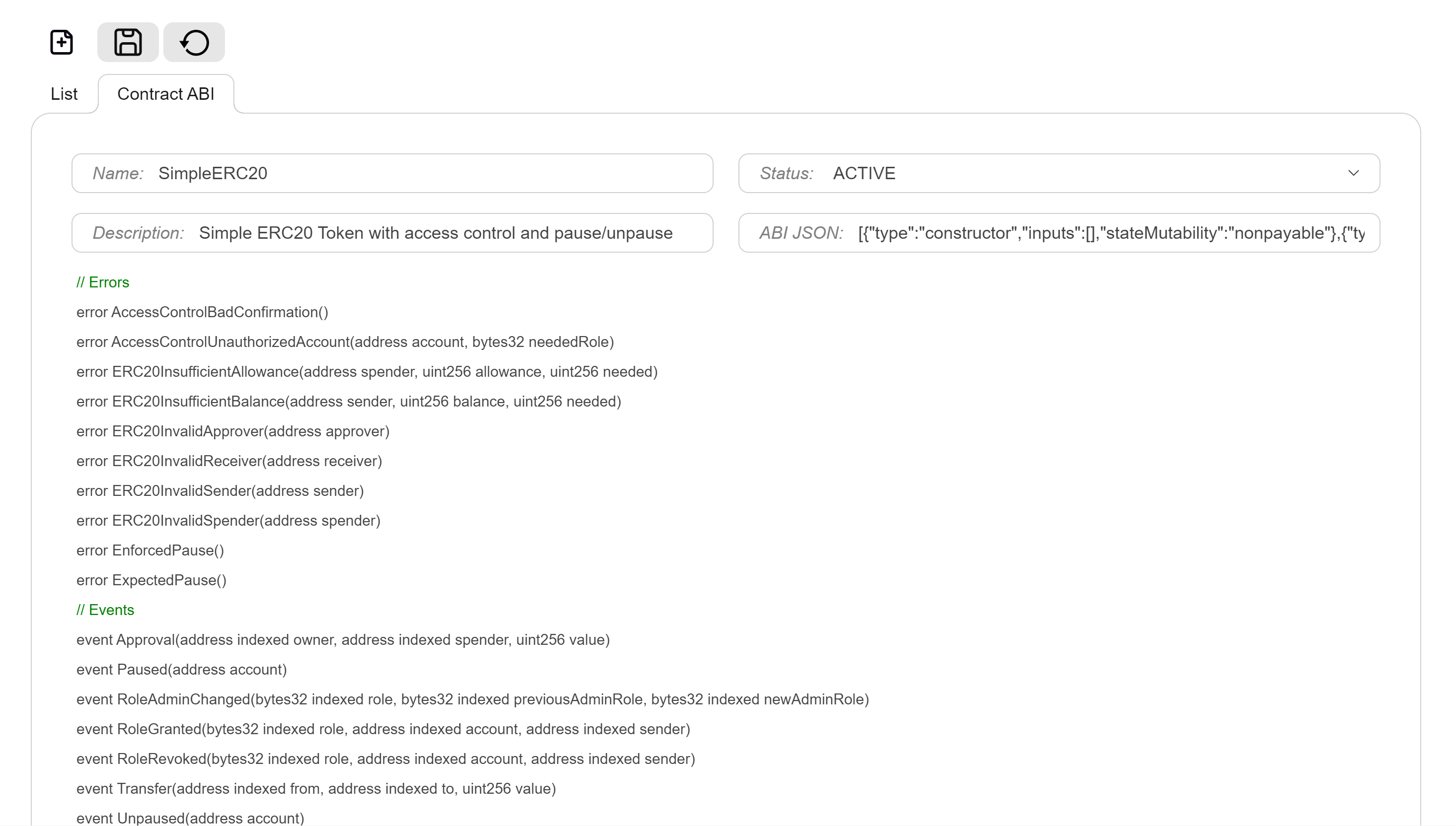
Once you have edited the Contract ABI record, you can click on the
icon
to save your changes.
